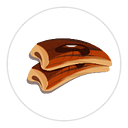We are now on Math Wallet!
Another day of great achievement, $UNAGI is now discoverable on Math Wallet. For new users about Math Wallet, please feel free to visit their official website.
Math Wallet users are now able to search and add $UNAGI as assets under BEP-20 Wallet. This indeed is a great news to user who using iPhone but unable to access DApps browser through Trust Wallet.
Below are the simple preview of Math Wallet on searching and adding $UNAGI as your token assets under BEP-20 Wallet.
After created or imported your BEP-20 Wallet, proceed to ‘Add Assets’ and input keyword ‘UNAGI’ to add it.
You can now use the DApps browser to access to PancakeSwap V2 to buy more $UNAGI token. Our $UNAGI contract address 0x8f20ebd7cdb3efdb51d58d582a21e1a0b41f4436 and official website is UnagiSwap Finance.
Reminder: $UNAGI Dev’s Team will never DM you in any channel to request for your wallet private key. Please do your proper research and also understand the risk before you proceed to any kind of investment including UnagiSwap. Please beware of there might be FAKE smart contract, Scammer or Same/Similarity token name in the network. Please do read properly all the information and we will not responsible for any loss of the community.